View Schedule
You can view the schedule for a building on the View Schedule page. To access this page, click View Schedule.
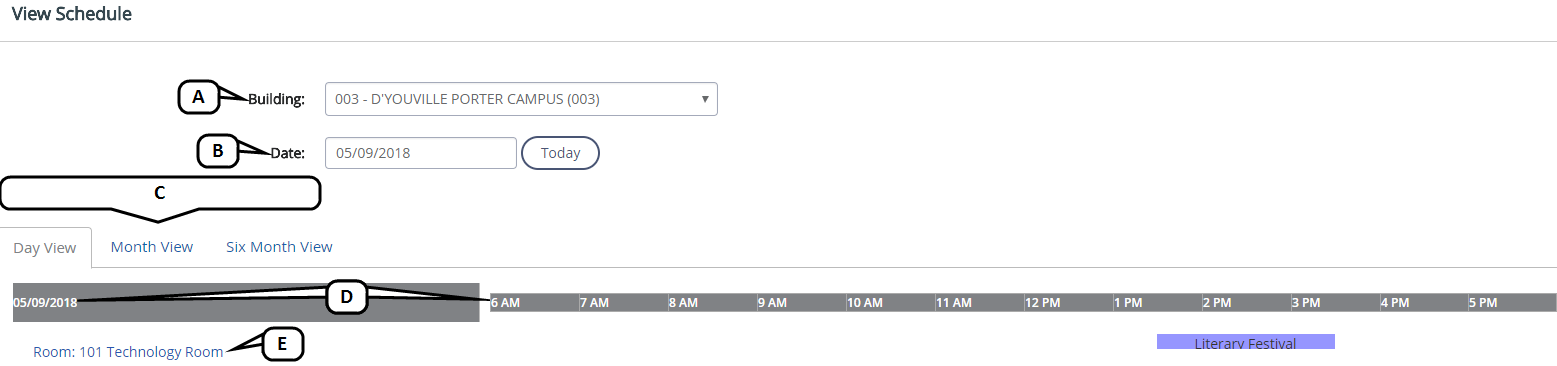
- Building: Click the drop-down to select the building you wish to view.
- Date: Click the date to select a date or click Today to set the date to today's date.
Schedule View: Select the desired view tab. Options include Day View, Month View, and Six Month View.
In the month view, you can click on a specific day to access the Day View tab for that date. In the Six Month View, you can click on a specific month to access the Month View for that month.
- Date and Time Columns: You can review the date and specific times an event is scheduled.
- Room Name: Click to open a new window with the Room details including location information, equipment, and setup details.
