Staff Management
Staff management provides a means for viewing and managing the staff to which you have permission and viewing their evaluation and learning activities.
Most often, staff management is used to define the users filling the role of evaluator for your organization and the evaluation plans they will administer.
Staff Details
From Staff Details, you can:
- Manage the user profiles for staff to which you have permissions.
- Assign a user to serve as Evaluator (or another plan administrator) and determine which evaluation plans they will administer.
- Click Staff Management in the tabs along the top of the screen.
- From the Options menu, select Staff Details.
Add an Evaluator
- From the Staff Details page, click the Administration Staff Management tab.
- Click Add Administrators.
- Use the Search People form to find and select the user.
- Click Finish.
Assign Evaluation Plan Rights
- Access the Current Rights screen for an administrator in one of two ways.
- Add a new administrator (see Add an Evaluator)
- Select Admin Rights for an existing administrator
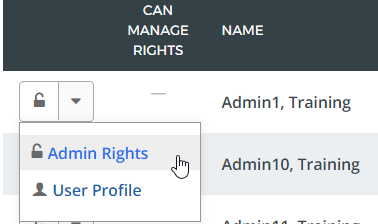
- Choose Site: Using the drop-down menus provided, select the site of the staff who will be evaluated.
Choose Plan: Using the drop-down menu provided, select the evaluation plan to which this administrator will have rights. Select Include Archived Plans to enable their selection.
Access provided to archived plans will be view-only.
- Choose Members: Based on your site and plan selections, eligible staff members are listed. Using the checkboxes, select the staff members to be assigned to this administrator.
- Choose Rights: Using the drop-down menu provided, select the permission level you are granting this administrator.
- At the bottom of the window, click Add. The newly-defined rights will be added to the list.
- When finished adding rights for the administrator, click Done.
