Release v23.4.1.0
Enhancements and New Features
Product Area | Summary | Release Note |
|---|---|---|
Professional Learning | Added Component Feature to New UI Professional Learning | The Component feature that mostly our Florida and Maryland clients use is now available in the new UI of Professional Learning! Please contact your PowerSchool representative to turn it on for you.
|
Professional Learning | Added Configuration Point to Hide Section Grade Column on Roster | A configuration point to hide Section Grade Column on Roster has been added to Configuration - Section Grade. By default, the configuration switch is off so that section grade column does not show on the roster. |
Professional Learning | Added Due Date Reminder to PD Playlist Notification | A new notification option to remind learners of the end date or due date to finish the playlist has been added to the Notification Tab in a Playlist. There are two ways in which a reminder message could be sent to participants of the playlist:
|
Professional Learning | Added Functionality to Export Section Waitlist History in Section Roster | Functionality has been added to allow authorized users to export the Waitlist History for a section. This can be achieved by clicking the Section Enrollment History button in the Professional Learning Section Roster, navigating to the Waitlist History tab, and selecting the export option. The waitlist history can be exported to pdf or csv format. 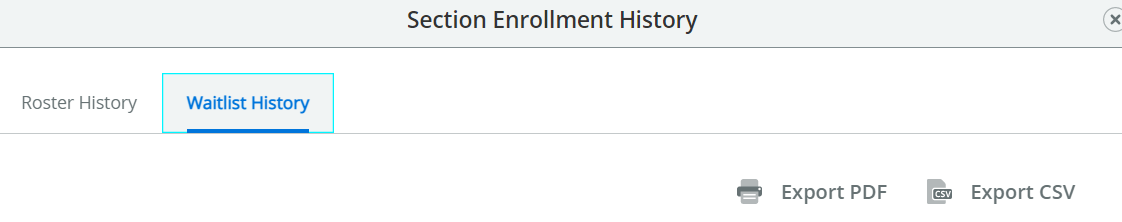 |
Professional Learning | Added New Option to Ad-hoc Section Report | A new option of reporting on the number on Waitlist has been added to the Ad-hoc Section Report in Professional Learning. |
Professional Learning | Office Specific Credit Types is Now Available | Office Specific Credit Types is now Available in Professional Learning. To turn on this feature:
To set up office credit types:
If no credits are available because the user forgot to associate active credits with the office, the following message should appear in the edit GUI: "No credits are available to assign. Please check your configuration." |
Professional Learning | Updated Add Participants Job in PD Playlist | If 50 or fewer participants are to be added to the participant list in PD Playlist, the list will be updated in a short period of time. If more than 50 people are to be added to the participant list, then it will go through the normal process which could take up to 24 hours to see the update. |
Professional Learning | Updated Credit Areas Configuration Page | The Credit Areas configuration screen has been optimized so that it is more user-friendly. |
Professional Learning | Updated User Role Permission of "Can Edit Roster" | The user role permission of “Can Edit Roster” has been updated so that the right to send out emails and notifications from the roster is now tied to “Can View Roster”. Users who have not been granted this permission can still send out emails from the roster management screen as long as they have permission to “View Roster”. |
Professional Learning | Updated Pop-up Message Around "Add Learners" Job | A configuration point has been added to the pop-up message to confirm to add learners if learners are already on another section of the same course. By default, this has been turned off. In Professional Learning, you can find this configuration point at: Config-Roster and Registration-Roster & Waitlist settings. A switch of “Warning Message if learners being added are already on another section of the same course” has been added, and by default, is off. |
Issues Resolved
Product Area | Summary | Release Note |
|---|---|---|
Professional Learning | Resolved Course Requester Role Issue | An issue where users were getting automatically added even after being removed as course requesters has been resolved. |
Professional Learning | Resolved Instructor Emails Issue | An issue with instructors not receiving their expected emails has been resolved. |
Professional Learning | Resolved Mobile App Login Issue | An issue was resolved with the mobile app where users were unable to enter authentication details due to a white screen that was displayed on entering the district code. |
Professional Learning | Resolved Pre-Approver Email Issue | An issue with the pre-approver email not being sent has been resolved. |
Professional Learning | Resolved Submit Button Issue | An issue with the Submit button producing an HTML error message has been resolved. |
