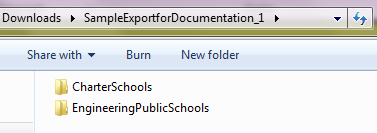View a Completed Export
If you were included in the notification list, you will receive an email once the export has completed.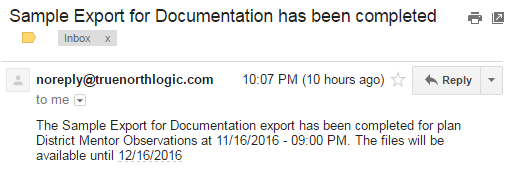
The export will appear in the Completed Exports list.
- If the delivery method is File Download, you will retrieve the export files using this list.
- If the delivery method is FTP, you will retrieve the export files from the predetermined FTP server.
- Make note of the Available Until date; the export will no longer be available after that date.
File Download
To retrieve export files delivered via file download, follow these steps.
- Click the export name or click View from the action menu.
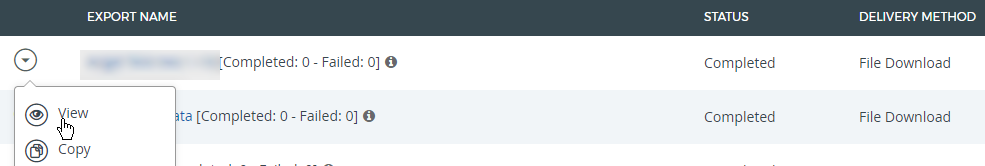
- A view-only summary of the export will appear, followed by the export file(s). Click on the file name to download it.

- Open the folder containing the downloaded file using the steps appropriate for your browser and operating system.
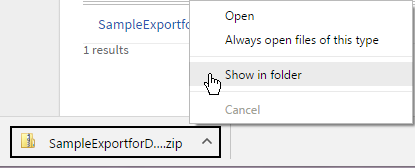
- In most cases, the export will be a compressed zip file that should be extracted.
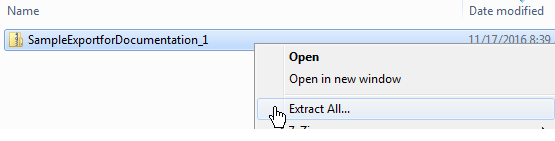
- The export files will be organized in folders by districts, then schools, then users, depending on the options selected for the export. Each user plan will be a single PDF file.