Taking Attendance
Mark participants as attended for class times. From the buttons displayed on the Section Roster screen, click Attendance.
You can mark attendance in one of several ways:
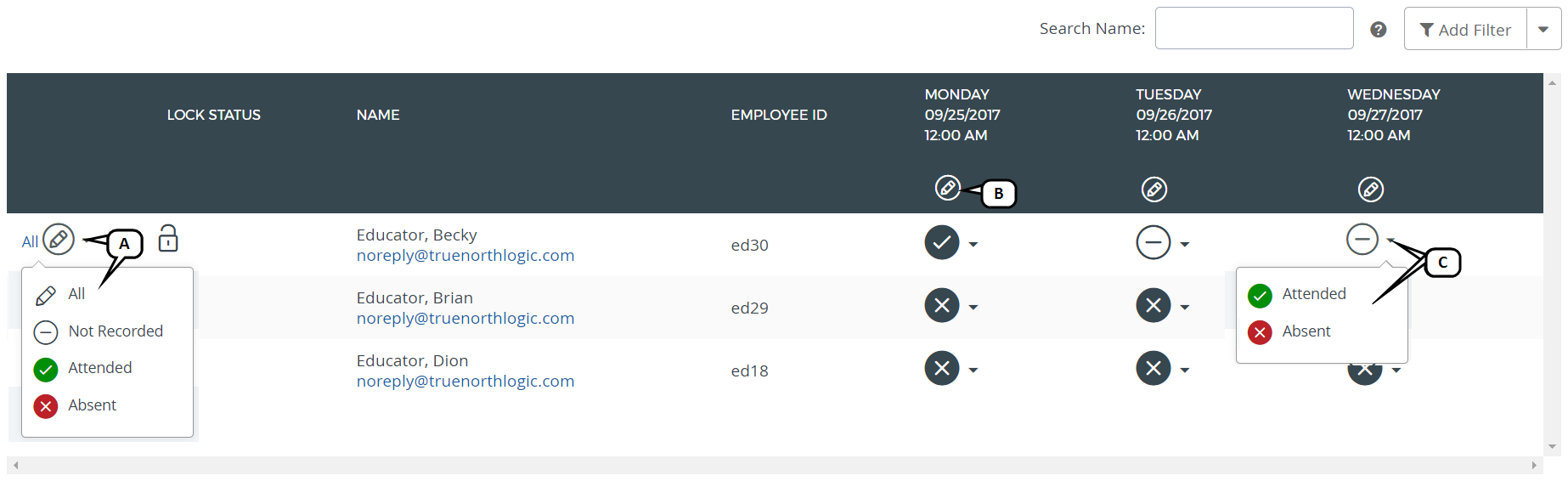
- Click the drop-down on the participants' row and select the appropriate attendance status. This will update the participant's attendance status for all days.
- Click the pencil icon in the column for the correct date and select the appropriate attendance status using the radio buttons.
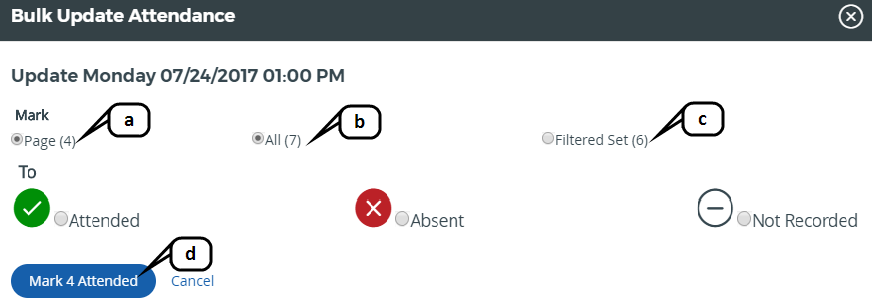
- Select Page to update the attendance for only the users on the active page.
- Select All to update the attendance for all participants.
- Select Filtered Set to update the attendance for only the filtered users.
- The action button will designate how many participants will be affected by the selected action.
- Click the drop-down in the desired participants row and the correct date column and select the appropriate attendance status. This will update the individual participant's status for that day.
Once attendance is complete, click Back at the top of the page.
