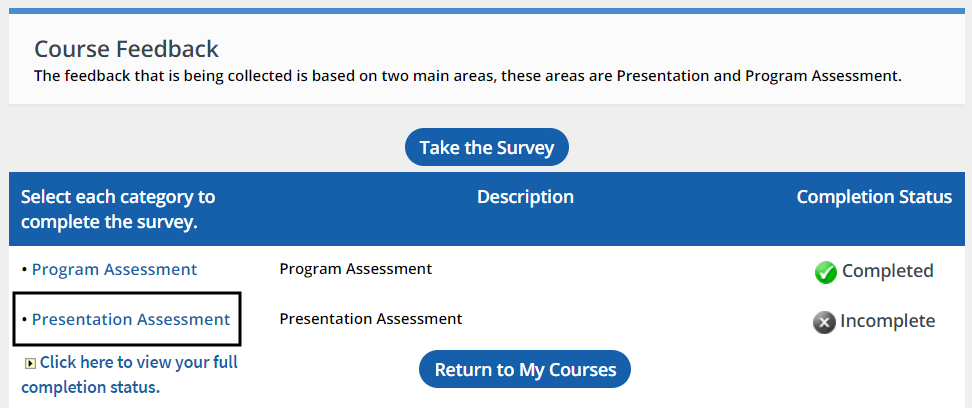Taking a Survey
- To access your surveys, return to the Course Catalog tab.
- Locate the My Surveys channel.
- Once a course is completed and the participant is marked complete, a survey will appear in this list. Click on Start Survey.
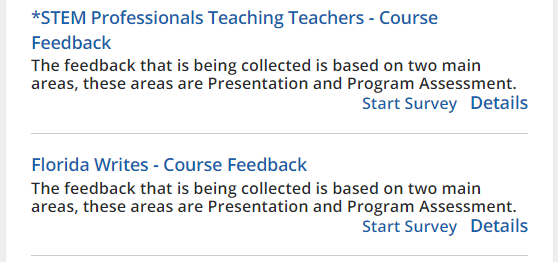
- Complete the survey form. If the form contains more than one category, click Record & Go to Next Category. Otherwise, click Record & Return to Menu.
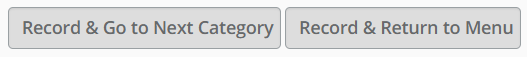
- A status summary of the survey will display. If necessary, click a category name to complete it.