Send Survey Reminders
- From the buttons displayed on the Section Roster screen, click Send Survey Reminders.
- Participants will be listed, with an indicator of their survey status.
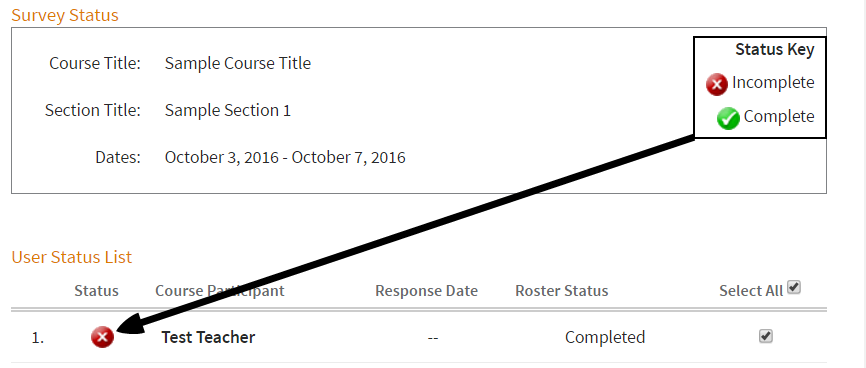
Select the checkboxes for all intended recipients of the survey reminder email. You can select Select All to send the email to all participants.
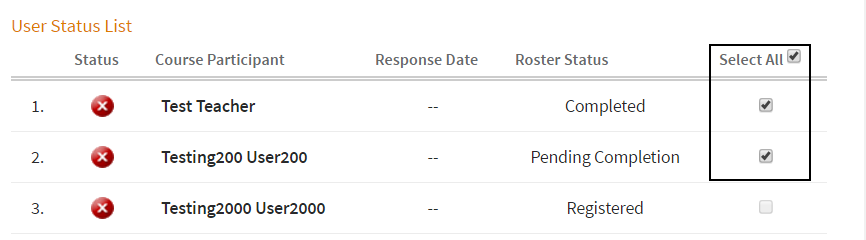
The participants you can select for the reminder will depend on their roster status. Roster statuses eligible for surveys are configured for your district.
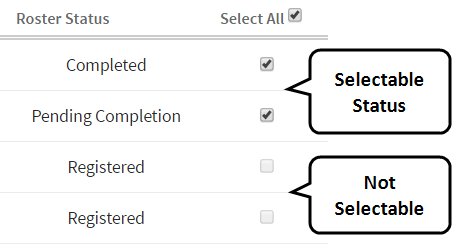
- When finished selecting recipients, click Email Selected. Click OK to confirm.
