Review Sections
Every instructor-led course and PLC is required to have at least one section. (Participants enroll in a section.)
- Scroll down to Sections and click Review.
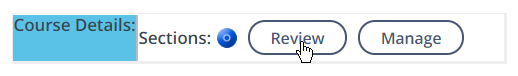
- All sections will be listed, with the first section expanded by default. Review the section details.
Select Approved to approve the section or Denied to send the section back for revision. Then click Save Status.
If Denied is selected, enter an explanation in the Comments field.
- Scroll down. Click each + to display and review each additional section. Repeat the steps above to approve or deny each section.
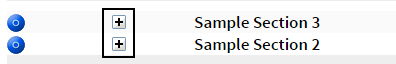
- Click Done to complete this part of the process.
