Resubmit the Course
- Once you have returned to the Manage Course screen, click Resubmit for Review to resubmit your course and sections.
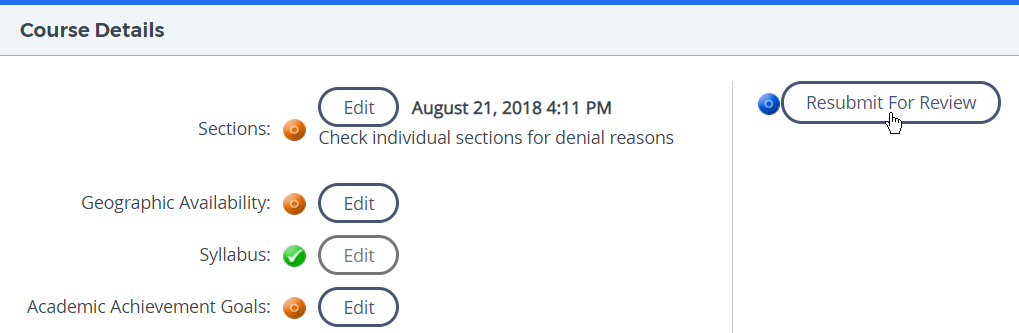
- Click OK when the confirmation pop-up appears.
- Click Ok again.
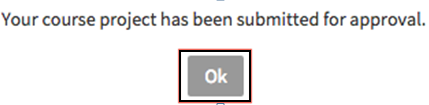
The course will no longer appear in Denied Courses; it will now appear in Submitted Courses.
