Remove Participants
Remove multiple participants from the roster and waitlist at once.
- From the buttons displayed on the Section Roster screen, click Remove Participants.
- Select the checkboxes for the participants you wish to remove.
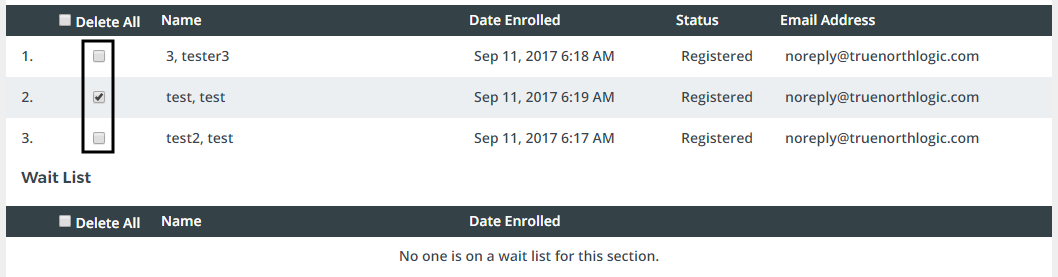
- To send notification emails to individuals removed from the roster, place a check next to Send notification emails.
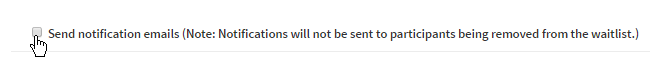
- Click Delete. The users will no longer appear on the roster list.
