Print Sign-In Sheet
Print the section roster sign-in sheet for a class (with optional QR code for use with the mobile app).
- From the buttons displayed on the Section Roster screen, click Sign In Sheet.
- If the section has multiple class times, select the appropriate date by clicking the arrow until the correct date is displayed.
- A new window will load.
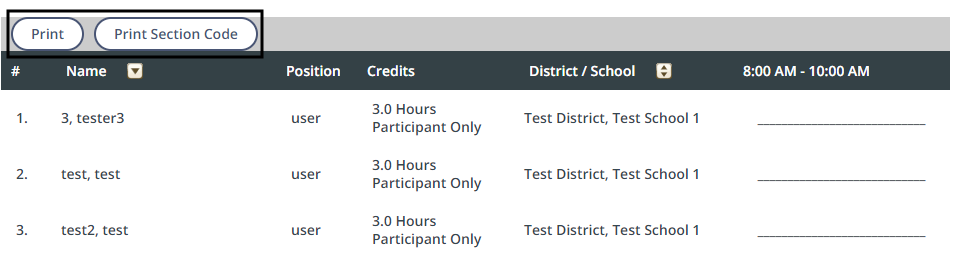
- Click Print above the roster and follow on-screen instructions related to your printer.
- If you would like to include the section-specific QR code, click Print Section Code and follow on-screen instructions related to your printer.
