Print a PDF of an Activity
Some activities include the ability to download and print a PDF version of the information.
- You can access the PDF version of an activity in one of two ways.
- Click print for the desired activity on the evaluation plan page.
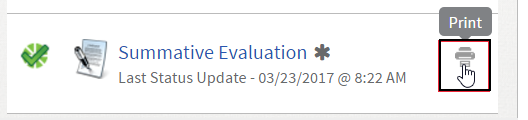
- Select Print Forms from the action menu on the activity page.
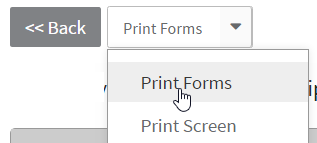
- Click print for the desired activity on the evaluation plan page.
- Select the portions you want to include in the PDF. The preview window will update.
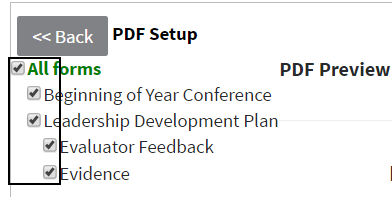
- Click the Download PDF icon.
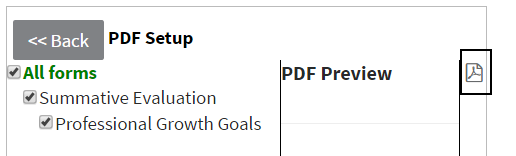
- If prompted, select your print options, then click Print.
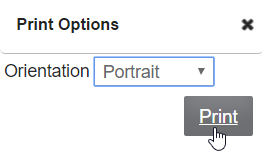
- The PDF will open in a new window. You can save or print this file.
