Participants in PD Playlists
Each PD playlist will have a group of cohorts assigned as participants.
- Select the Participants tab. Existing participants are displayed in a sortable list.
- If the PD Playlist Moderator enabled it for this plan, click Add participants to assign other users to the PD playlist.
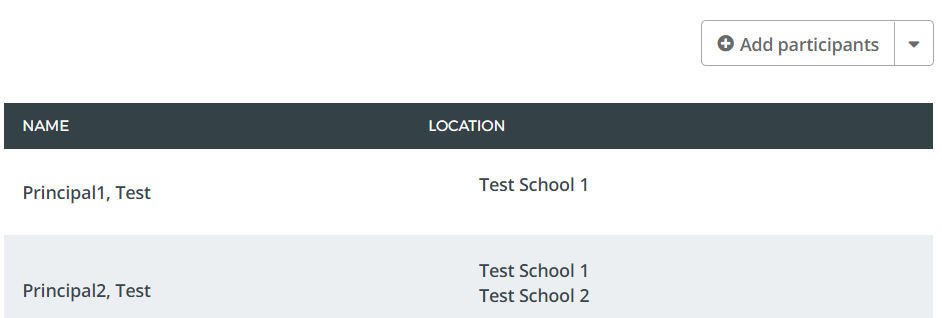
The PD Playlist Moderator may chose to hide the participant list for a specific playlist, in which case you will not be able to view or add other participants.
Add Participants by Name
- Use the search box or filters to locate the names of the desired users.
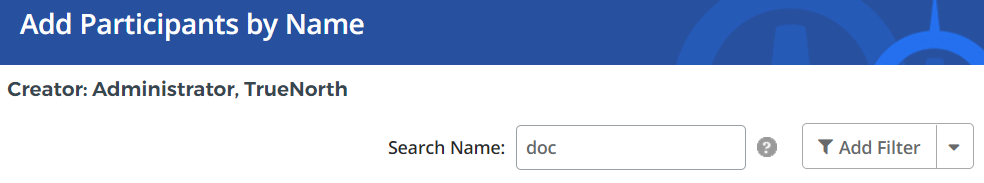
- Select the checkbox for the users you want to add as participants.
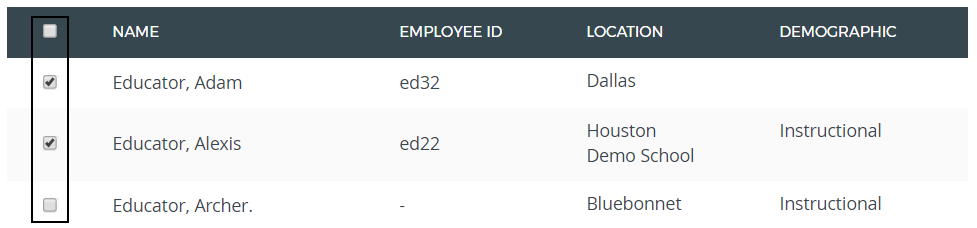
- At the bottom of the screen:

- Click Add # to add the selected participants and return to the playlist.
- Click Add & Search Again to add the selected participants and stay on the current screen to continue adding participants.
