Manage Columns for an Approval Process
Every Approval Process will contain certain fields a Credit Requester must fill out. You can turn these fields on or off and change their display order from the Manage Columns screen.
To manage columns for an existing approval process, follow these steps:
- Select the action menu for the desired approval process and select Manage Columns.
- Review the field or column labels, whether it is selected to show on TCM approval grid, the display order, and the field or column type.
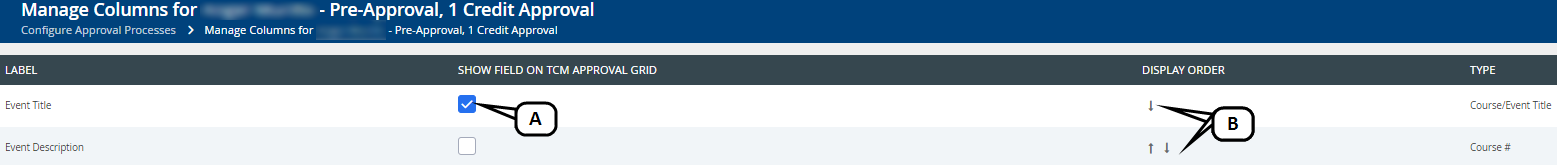
- Show Field on TCM Approval Grid: Select this option to show this field and the associated information in the TCM Approval Grid.
- Display Order: Change the field display order by selecting the up/ down arrows for each field as needed.
