Manage a Badge
A Badge Creator can edit and delete the badges they create.
- Click the Badges tab, then select Library.
- Badges you created will display an Edit menu.
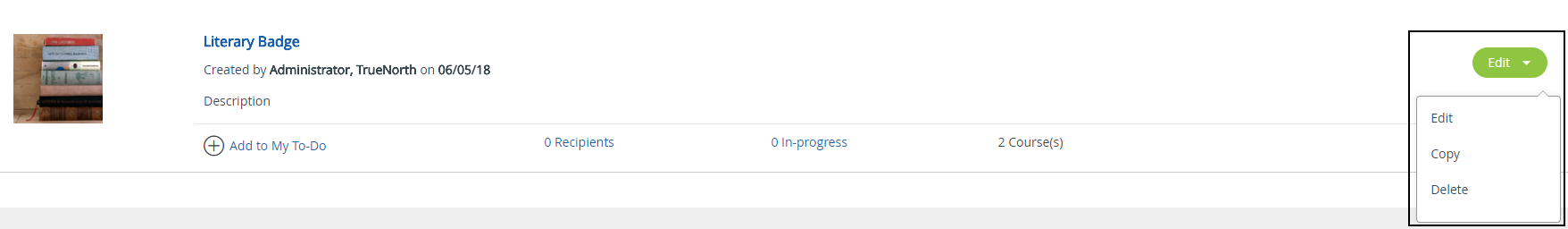
- Select Edit from the menu to update the badge definition. Keep in mind some fields cannot be changed once it is in progress or earned.
- Select Copy from the menu to start a new badge based on this badge's configuration.
- Select Delete from the menu to remove the badge from the Library. If earners have the badge in their to-do or completed lists, the badge will be removed from the Library but will remain valid for their completion.
- Badges you've started and saved as a draft can be found on the Badges Studio tab.
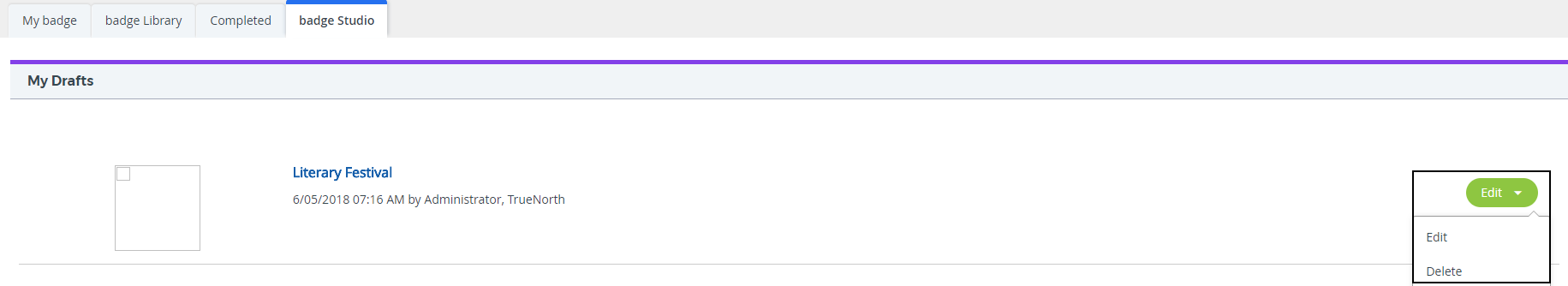
- Select Edit from the menu to continue working on the badge definition.
- Select Delete from the menu to remove the draft badge from the Studio.
