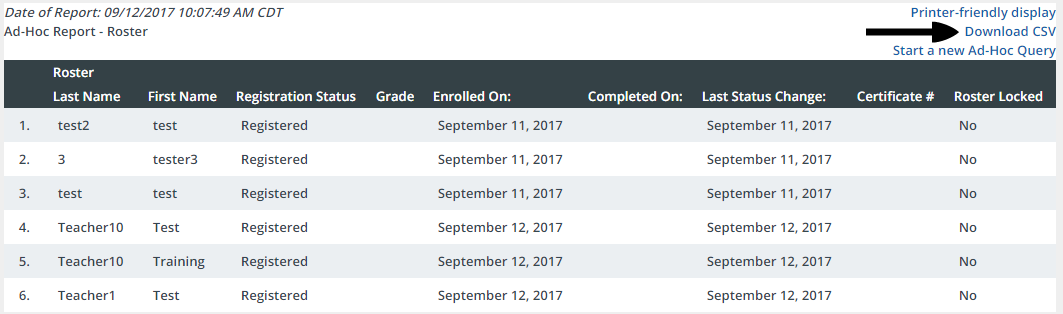Export Roster
Export a CSV file of the roster to view and edit in a spreadsheet.
- From the buttons displayed on the Section Roster screen, click Export.
- Click Export to generate a printable roster.
- On the top right-hand side, click Download CSV.
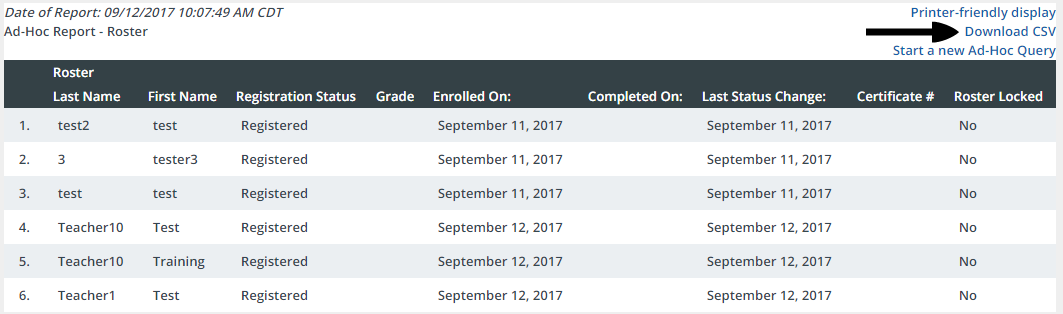
Export a CSV file of the roster to view and edit in a spreadsheet.