Email Participants
Send an email to participants on the roster and/or waitlist.
- Click Email All.
- Fill in the desired fields of the email.
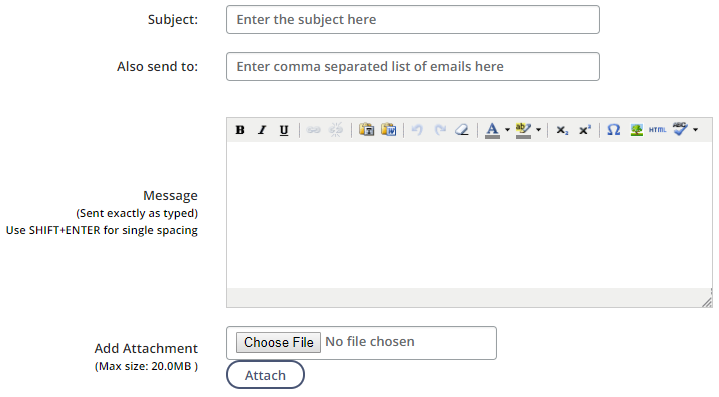
- Select the checkboxes for all intended recipients. You can select All to send the email to all participants. If you desire to send the email to individuals on the section’s waitlist, scroll down and make appropriate selections in the Wait List portion of the screen.
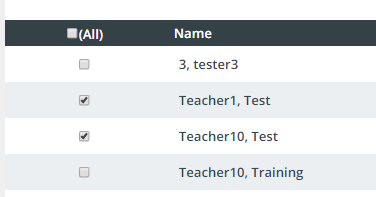
- Once the email and recipient selections are complete, click Send.
