Define Badge Settings
To manage this information for your organization, follow these steps.
- Click the Badges tab, then select Dashboard.
- In the top bar, click Settings.
- Click the Site Settings tab.
- Certain issuer information should be attached to an earned badge. Complete the form, noting that all the fields marked with an asterisk are required.
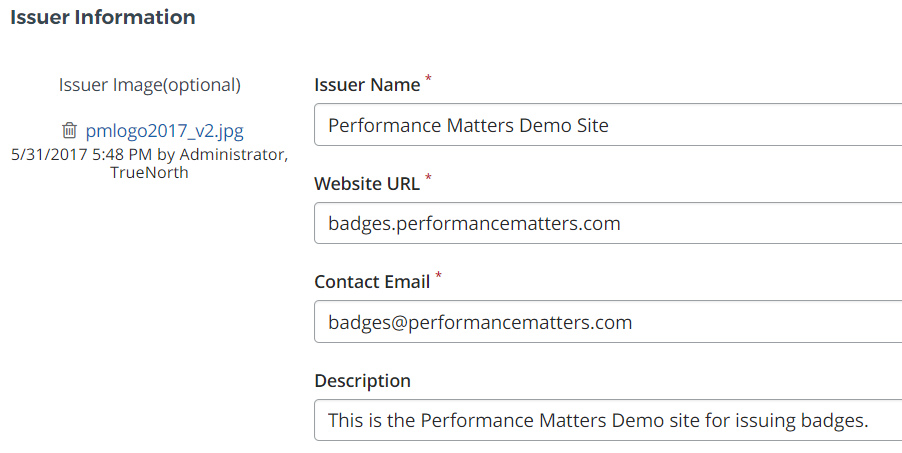
- Enable or disable the Badge Leaderboard display in the Status Report section.

- Up to five resources can be added to the badges dashboard. Complete the fields as appropriate. Click Add Another Link to add a resource.
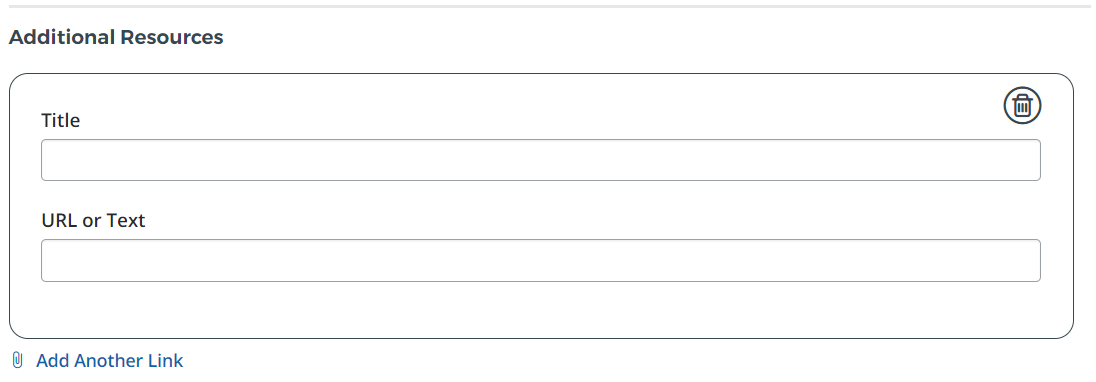
- Click Save when done.
