Courses in PD Playlists
Courses can be required or elective.
- Select the Courses tab. The requirements for the PD Playlist will be listed at the top of the table. Existing courses are displayed, along with whether the course is elective or required, and the section and status details.
- Click on a course title to access the details and, when applicable, start it.
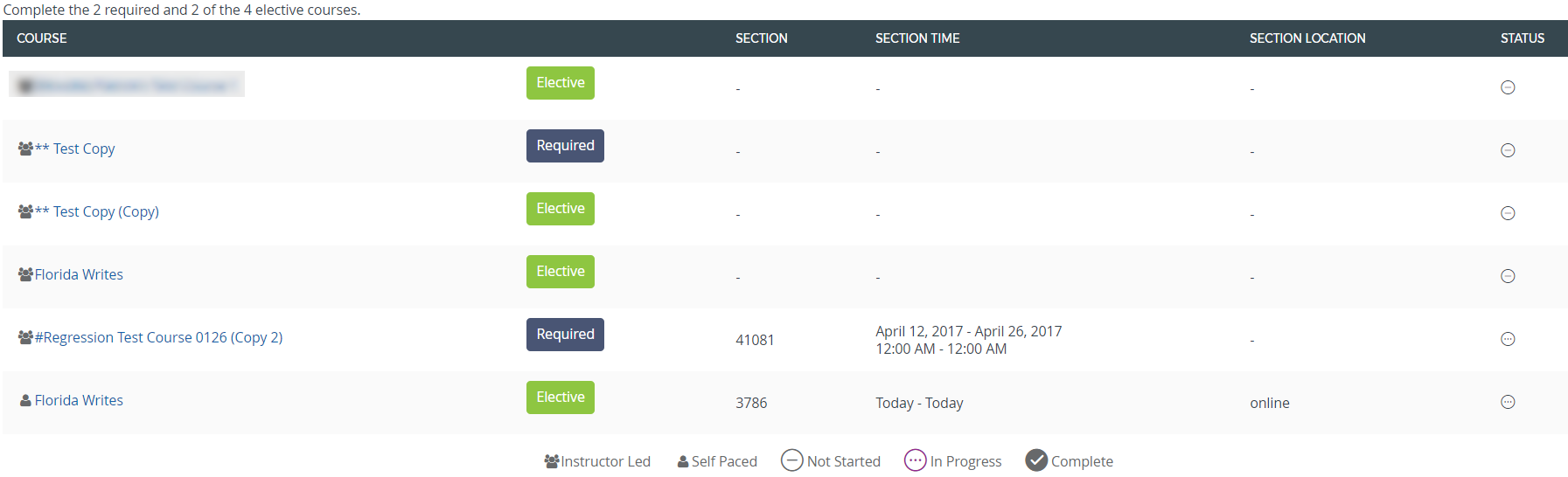
If credit can be earned for the playlist, all required courses must be completed.
Add a Course
If the PD Playlist Moderator enabled it for this playlist, follow these steps to add an optional course.
- Click Add Courses.
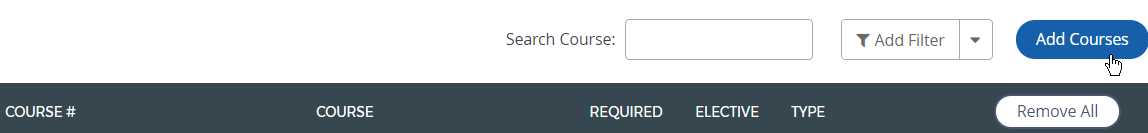
- Use the search box or filters to locate the names of the desired courses.
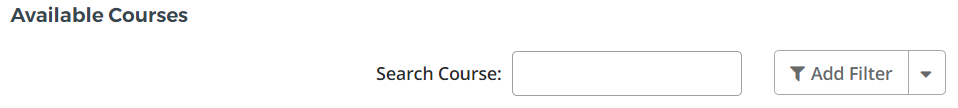
- Select the checkbox for the courses you want to add.
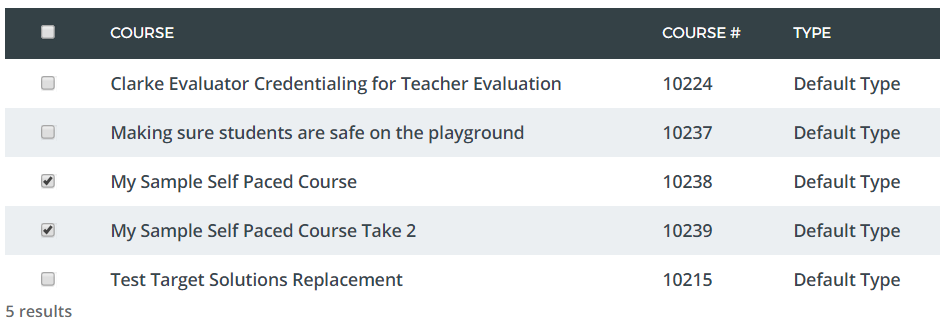
- At the bottom of the screen, click Add. You can continue to add courses.
- When finished adding courses, click Done. You will be returned to the playlist.
