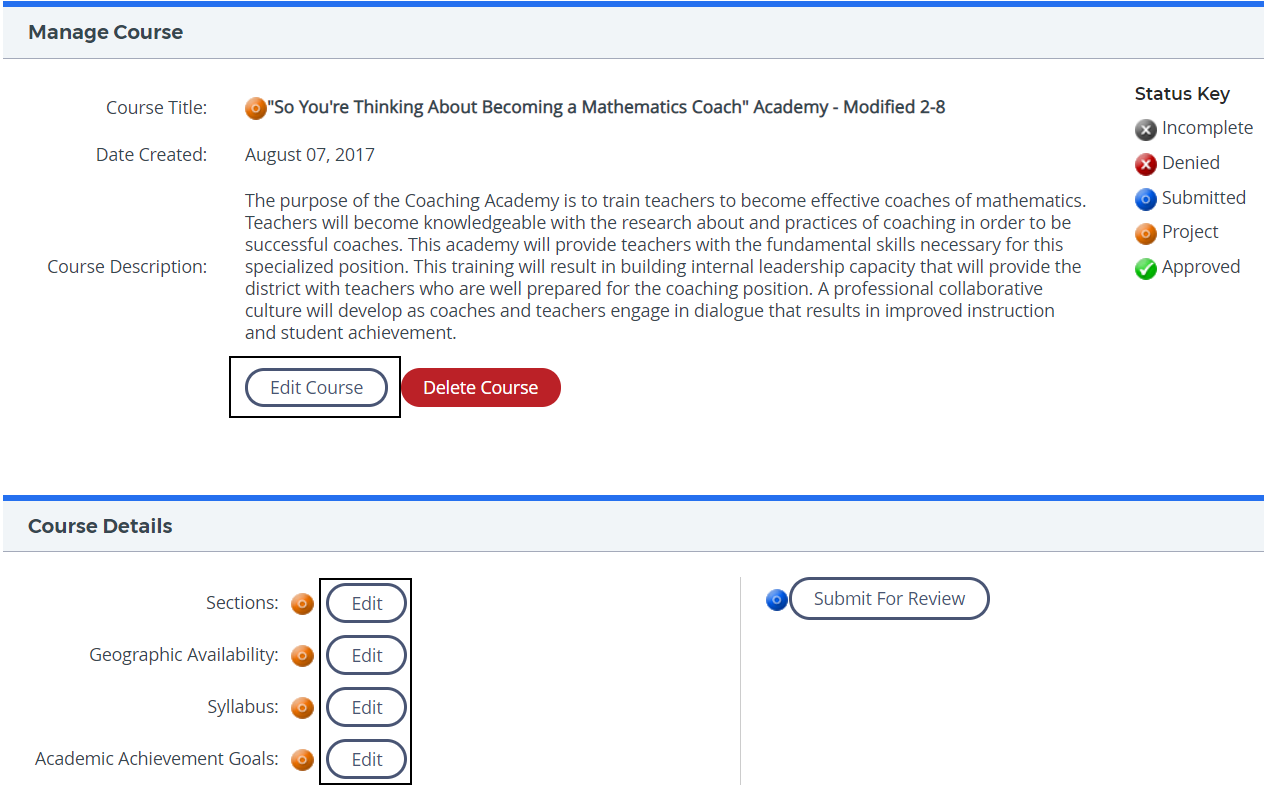Continue a Course Project
- Click Propose a Course in the tabs along the top of the screen.
- Click Propose a Course in the Course Approval menu on the left.
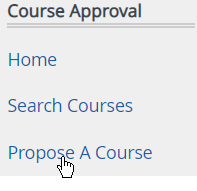
- Select from the Course Projects, Submitted Courses, Denied Courses, or Approved Courses tabs.
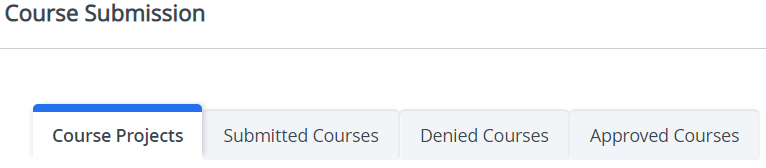
Course Projects
From the Course Projects tab, you will have a list of ongoing projects.
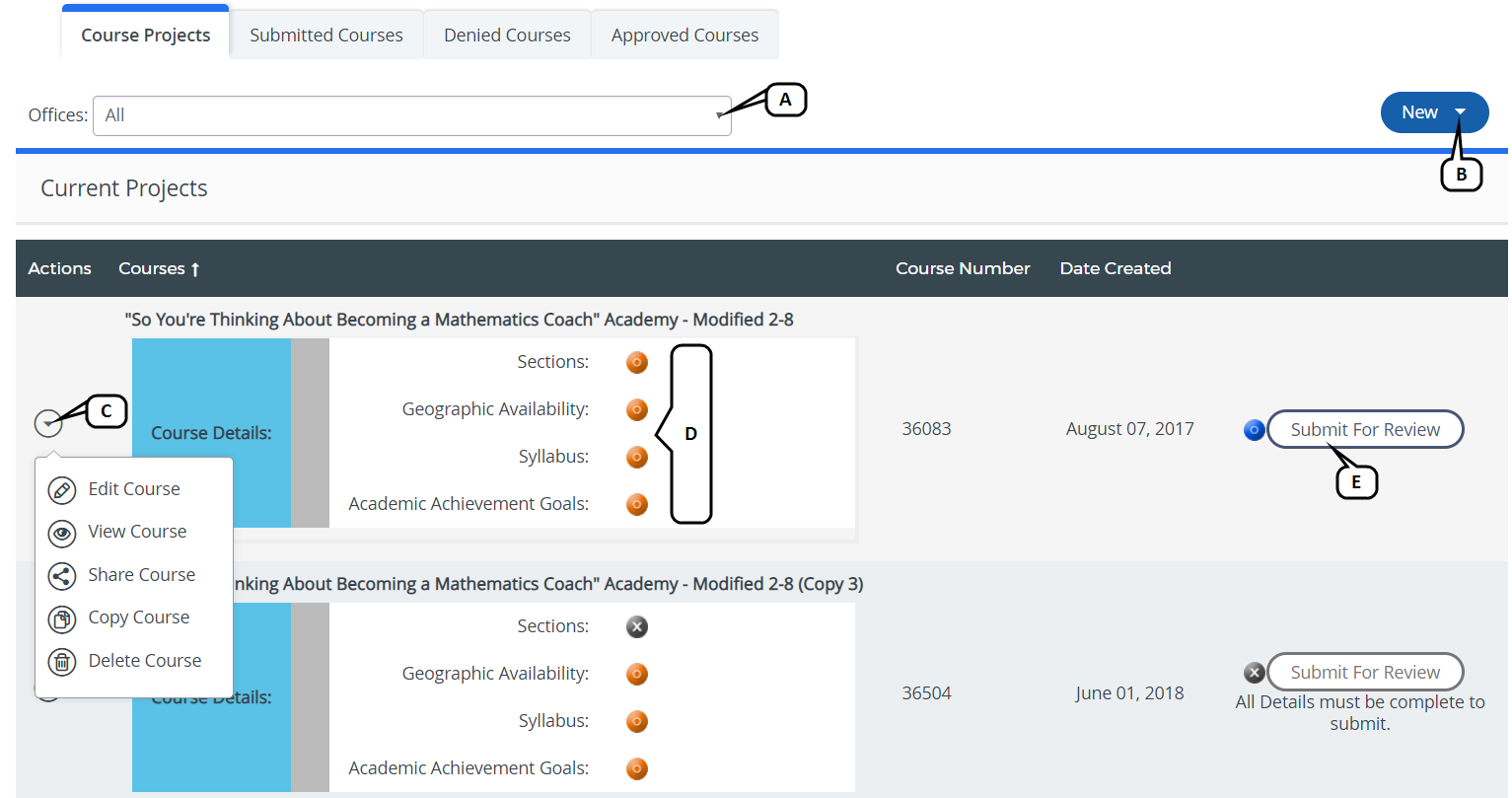
- Offices: Filter current projects by a specific office.
- New: Select this option to create a new course.
- Actions menu: Select this option to access a list of available actions for the course. Actions include:
- Edit Course - Select this option to access the Manage Course option or to edit Course Details. See Edit Course.
- View Course - Select this option to view the Course Details, Sections, and any Additional Information.
- Share Course - Select this option to share the course with a Course Requester.
- Copy Course - Select this option to copy the course details for another course.
- Delete Course - Select this option to remove the course.
- Course Details Status: Review the status of the course details.
- Submit for Review: Select this option to submit the course for review.
Edit Course
You can continue editing the course using the Edit Course option under Manage Course or by selecting Edit for the desired course detail.