Access Your Course Approver Tools
- To access all of the courses in your approval workflow, click Administration in the tabs along the top of the screen.
From the Applications menu, select Course Approval Administration.
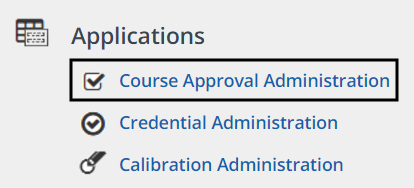
Alternatively, you may have the option to click Course Approval in the tabs along the top of the screen.
- The Course Approval screen is displayed and includes the following features.
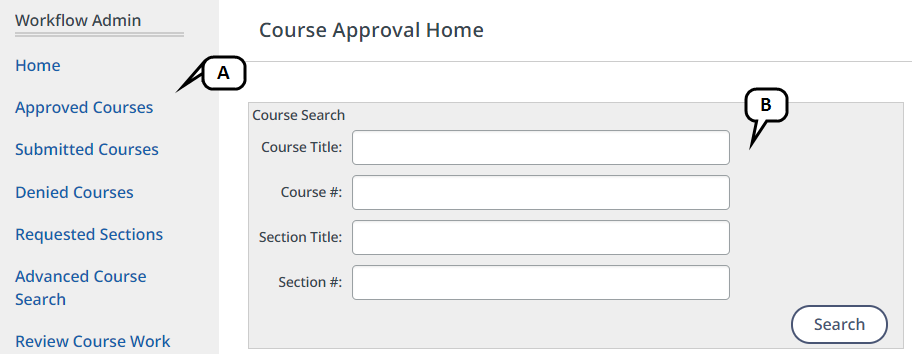
- Workflow Admin Menu - Click a menu option to locate and view courses in the approval workflow.
- Home - Return to the default screen (as shown above).
- Approved Courses - Manage the list of courses that have been reviewed and approved.
- Submitted Courses - Access the courses awaiting your review.
- Denied Courses - View the list of courses that have been reviewed and denied.
- Requested Sections - Access the sections awaiting your review. Requested sections are additional sections being requested for a course project that already has been reviewed and approved.
- Advanced Course Search - Access additional search criteria.
- Review Course Work - Manage your list of sections with course work awaiting review, and issue credit for sections whose course work have been reviewed.
- Search Criteria - Enter criteria in any field(s) to locate specific courses.
- Workflow Admin Menu - Click a menu option to locate and view courses in the approval workflow.
