Access the Export Tool
- Click Administration in the tabs along the top of the screen.
- From the Applications menu, select Export a Plan to PDF.
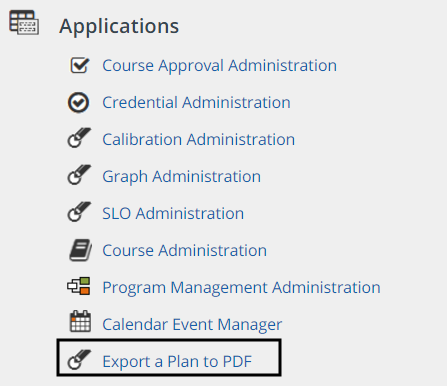
- The export tool dashboard includes the following sections.
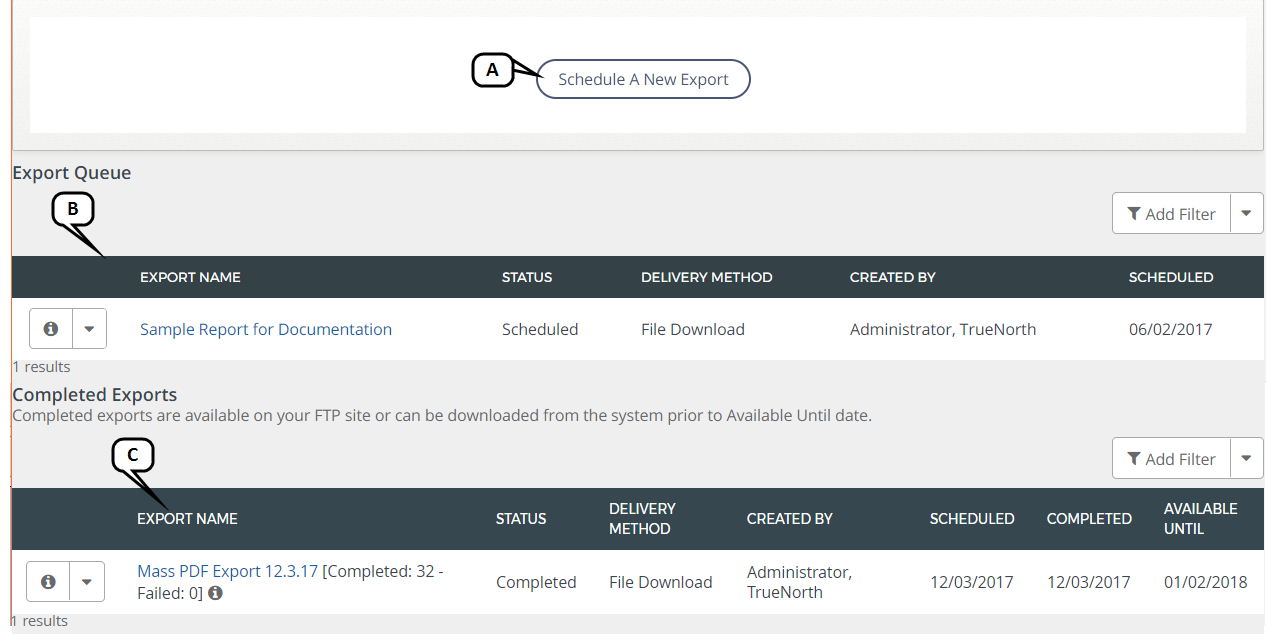
- Schedule a New Export - click to define a new export
- Export Queue - sortable, filterable list of any exports that are scheduled to run
- Completed Exports - sortable, filterable list of completed or canceled exports
