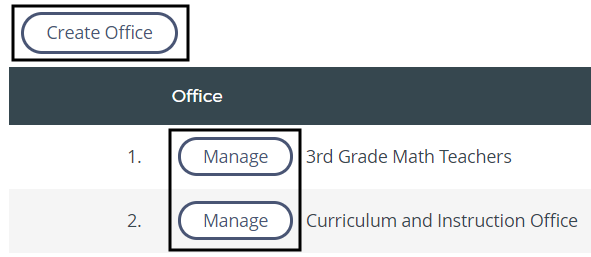Access Office Administration
- Click Administration in the tabs along the top of the screen.
- From the Applications menu, select Course Administration.
- From the Learning Opportunity Administration menu, select Offices.
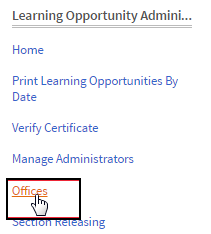
- Click Create Office to add a new one or click Manage for an existing office to update it.