Access Course Review
- Click Administration in the tabs along the top of the screen.
From the Applications menu, select Course Approval Administration.
Alternatively, you may have the option to click Course Approval in the tabs along the top of the screen.
- Select Submitted Courses from the Workflow Admin menu on the left.
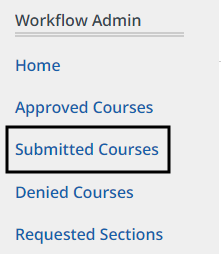
- Locate the course you wish to review and click on the Actions menu.
- Select Review.

