Manage Communications
Create a Communication
From the main menu, choose Administrator, then Communications.
Click New.
Choose announcement settings and enter the announcement content.
Click Save or Send.
Launch an Existing Communication
From the main menu, choose Administrator, then Communications.
Choose a Communication Type.
Choose criteria as needed to narrow the results.
Click the desired communication.
Modify the communication as needed.
Click Save or Send.
Communication Types
Web Announcement - appears on every recipient’s home page.
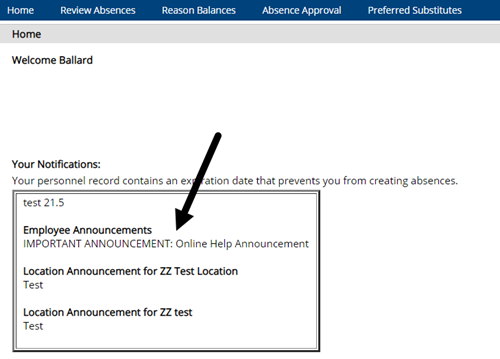
web announcement on the home page
Web Notification - appears in every recipient’s SmartFind Express inbox.
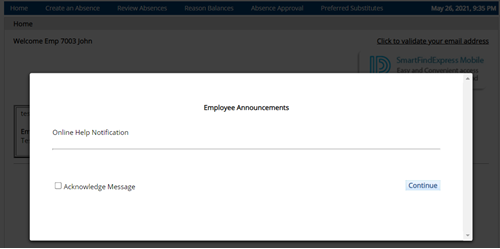
web notification from inbox
SMS Notification - sends a text message to every recipient.
Email Notification - sends an email to every recipient.
