Florida CCD Certification Check
The Florida CCD verification feature is intended for use by Florida customers. This functionality uses the 3-digit Florida CCD codes (with a certification crosswalk) to verify a certificate.
Administrators - Enable Certification Check
- To enable the feature for your district, contact PowerSchool Services at 855-955-0946.
- The PowerSchool Services team completes initial data setup. They will import two files (course code and certification crosswalk) via fileshare, designated as yearly or quarterly. (Yearly files are complete data files, and will overwrite existing data; quarterly files are delta imports.)
- Select Courses in the Request to Post form. Once the CCD feature is enabled, districts can use the Course Code field to select the courses for which the posting is being created.
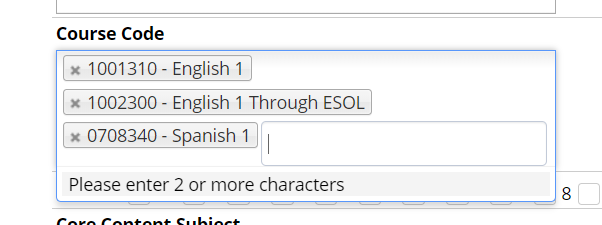
Applicants - Upload Certifications
When an applicant logs in, Florida Certification appears as an option.
- Click My Application.
- Select Florida Certification.
- Click Add.
- Select the certification, select certification status, enter expiration date (optional), then upload.
The list of uploaded certifications are viewed as a table. When the applicant applies to a job, their certifications are included as a part of applicant profile sent to HR administrators.
HR Staff - Verify Certifications
When applicants apply for a job, the system validates whether the applicant has met, partially met, or not met the CCD course requirements.
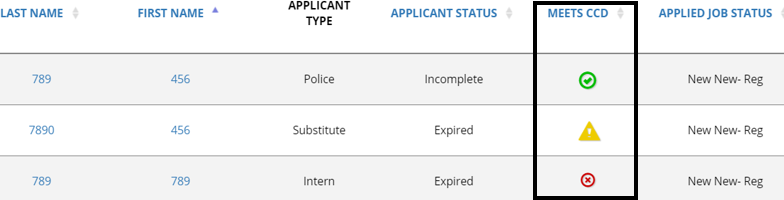
Clicking the status icon provides details about the requirements and the applicant status.
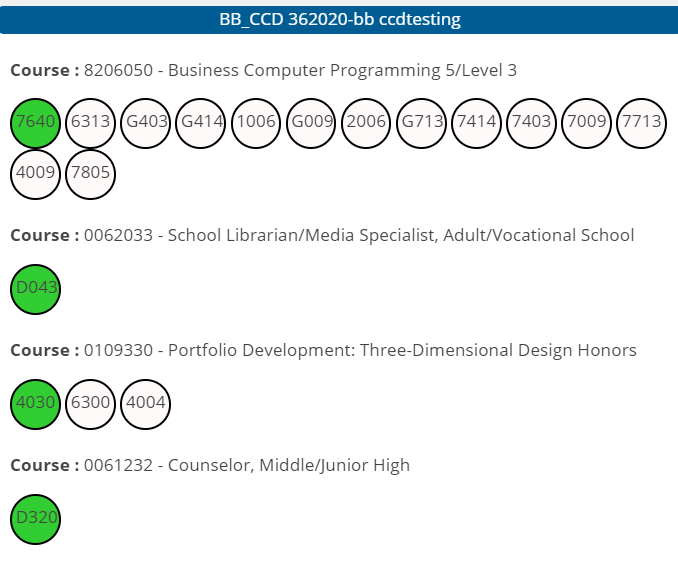
After identifying the most suitable applicants, you can verify their attachments.
- Click the desired applicant name.
- Select Florida Certifications.
- Click View File for a certification.
- Change the verification status as Verified or Could Not Verify.
Verification logs are available in the certification table and via the Meets CCD pop-up for the applicant.
