Complete an Application
Complete your application before applying to a job.
Select My Application from the main menu.
Complete all required fields of the application form, denoted by an asterisk.
Click Save and Next. This will save the current page and advance you to the next section of the application.
Complete each section.
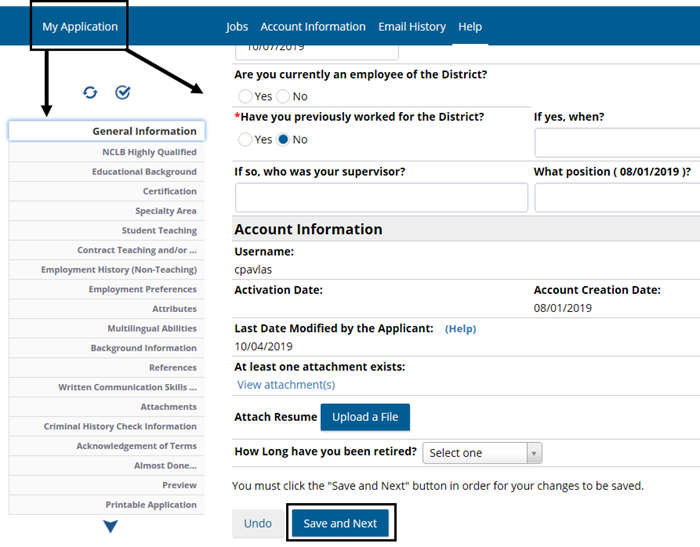
Consortium Applicants - If you have a section on your application to select locations, ensure you have selected all the locations where you want to apply for jobs.
When completing your application, remember to check your Applicant Type to ensure it matches the types of positions for which you plan to apply. Overlooking this step could prevent you from successfully submitting your application.
Check Application
After completing all sections, use the application checker to ensure all required information is present.
Click the checkmark icon. A list of all missing required information is displayed.
Click the section name link to fill in the missing information.
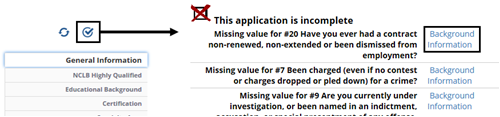
Click Save and Next.
Repeat for all missing details.
If you log out of an incomplete application, you will receive an email listing all the missing required fields on your incomplete application.
Add an Attachment
You can include multiple attachments with your application, such as your resume or other related documentation.
Select the Attachments section of the application.
Click Add.
Select a Document Type.
Click Upload a File.
Select your document, then click Upload.
Click Continue.
Click Save and Next.
Repeat for each additional document.
